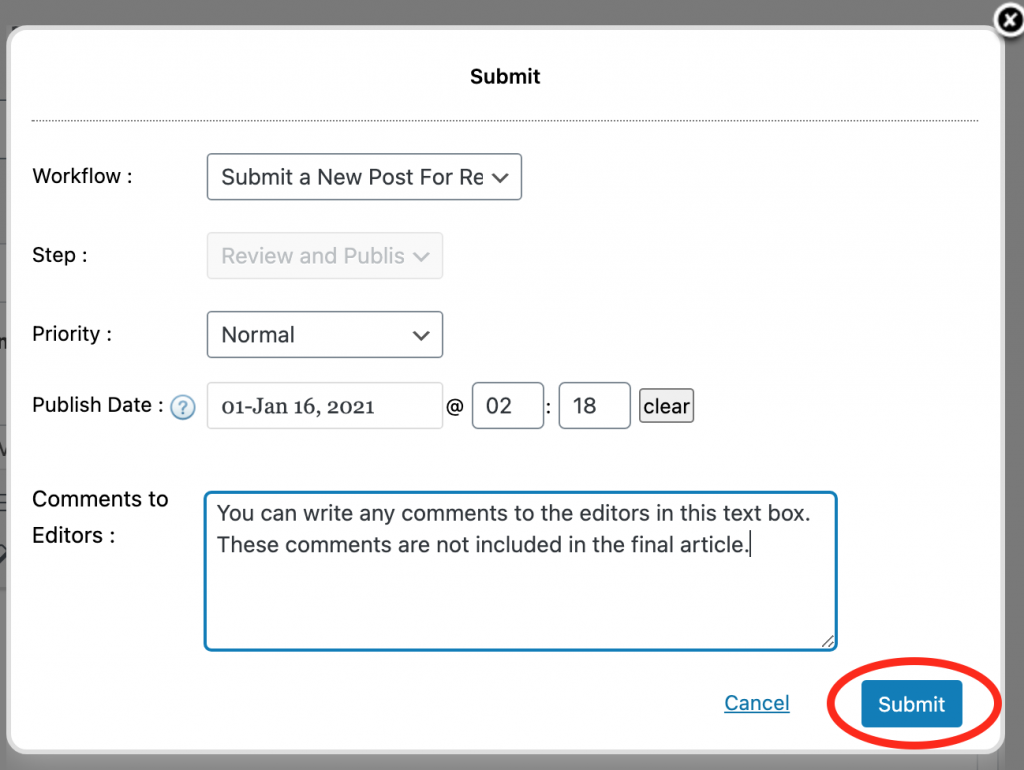Instructions for a new article submission:
- Go to: https://bestwoundpractice.com/wp-login.php
- Login using your username and password
You will be directed to the author guidelines page. Please review the author guidelines and at the end of the page click on “Submit an Article” button to be directed to the author’s dashboard.
- Click on “Add New” to start writing an article.
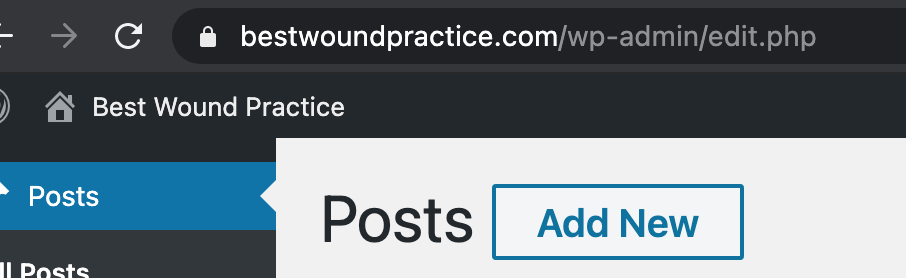
- Add the article title
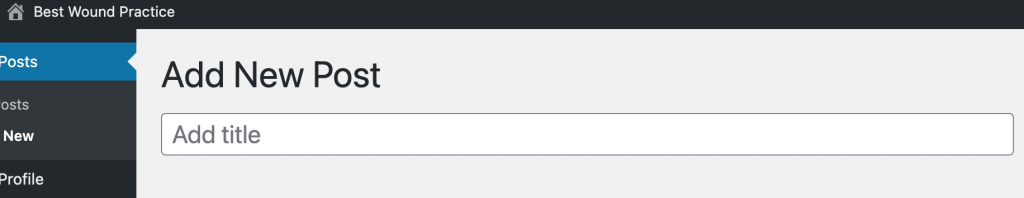
- Choose the appropriate category/categories for the article
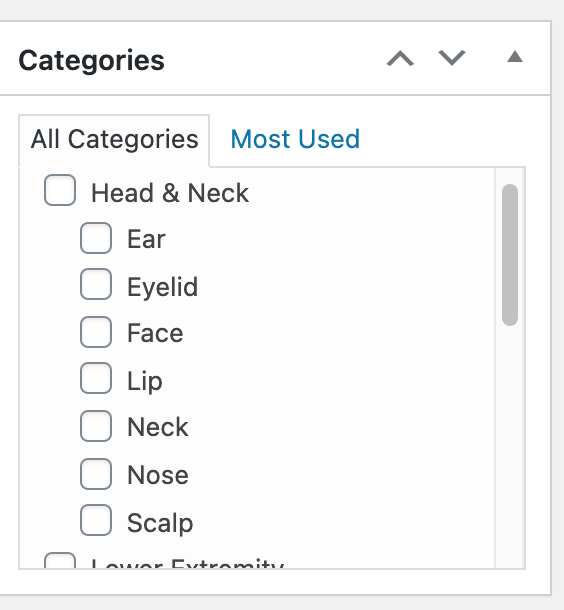
- Add relevant tags/keywords for the article
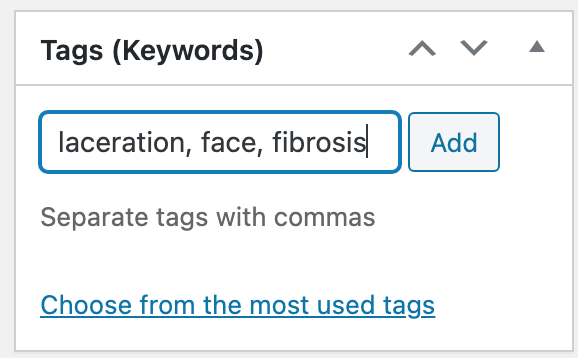
Populate the main sections of the article, we recommend that each section should not exceed 600 words. You can upload photographs to any section as described below.
- History
- Findings
- Diagnosis
- Differential diagnosis
- Workup required
- Plan
- Expertise needed
- Treatment
- Follow up
To add photographs to any section of the article:
- Click on add photo:
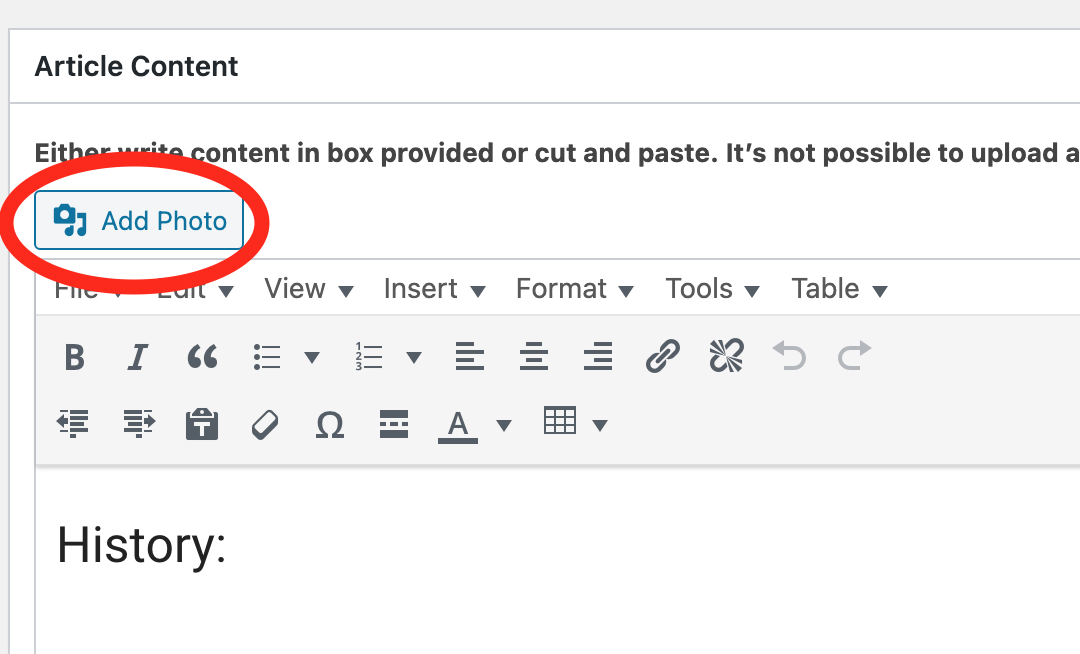
- The following window will pop up, click on select files and choose the photo you would like to upload from your computer:
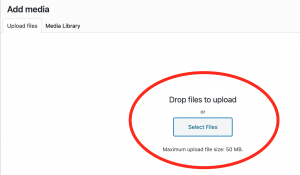
- Add caption (figure legend) to the uploaded photograph and then click on “Insert into post” to add the image
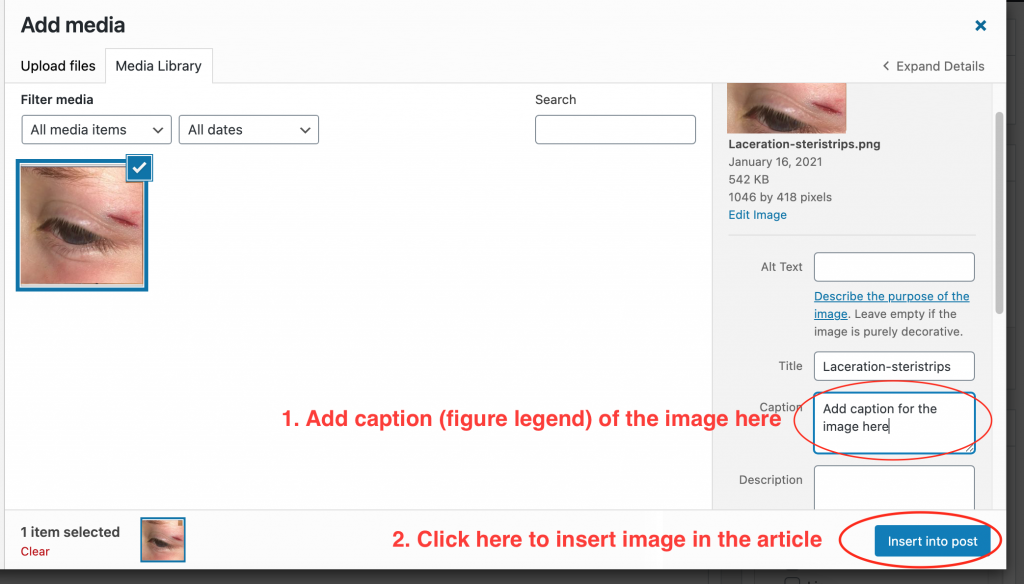
- Add author/author’s names, please include credentials. Example: Elof Eriksson, MD
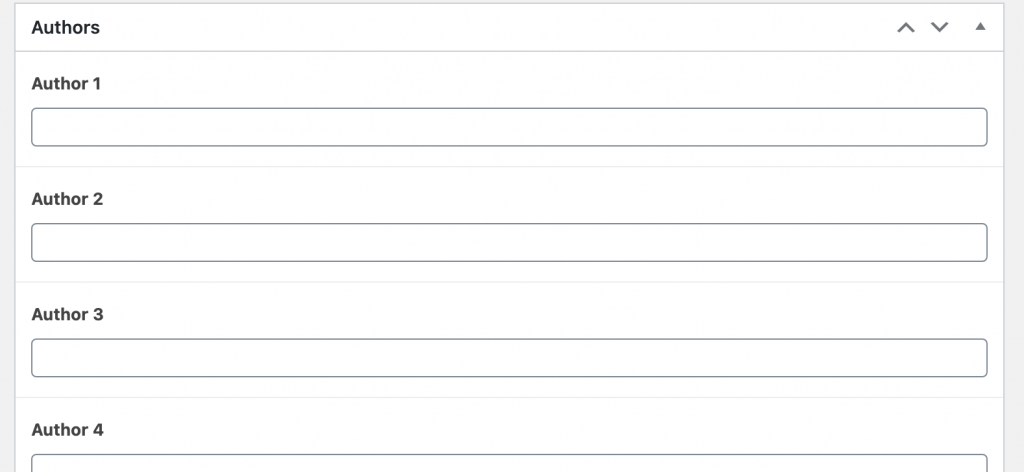
- Add relevant references to the articles (At least 3 references are required):
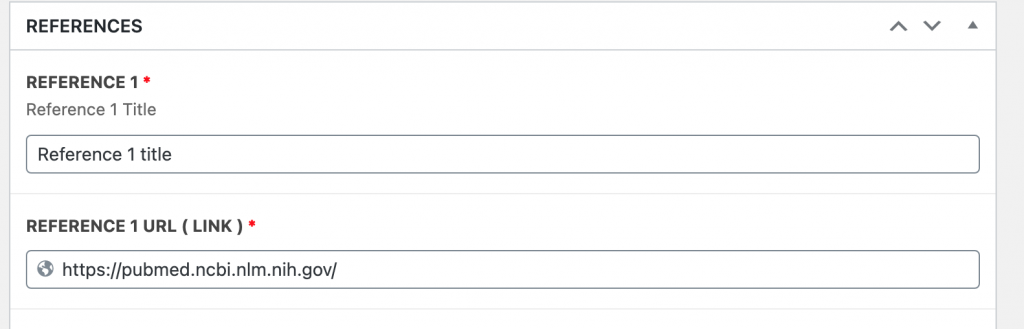
Publish options
- Articles are auto saved during editing, however you can also save at any time and preview the edits
- You can also log off and continue editing the article later as needed before submission to the editorial board
- Once the article is complete, click on ” Submit for Editing” to submit the article to the editorial board for review before publication, once you submit the article to the editorial board, you will not be able to make further edits until the editor send the article back to you after review.
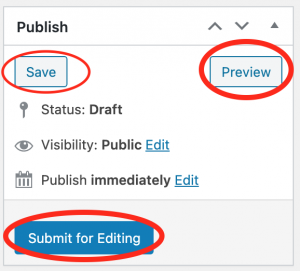
- After you click on “Submit for Editing”, the following window will pop up, click on submit to send the article to the editors for review: